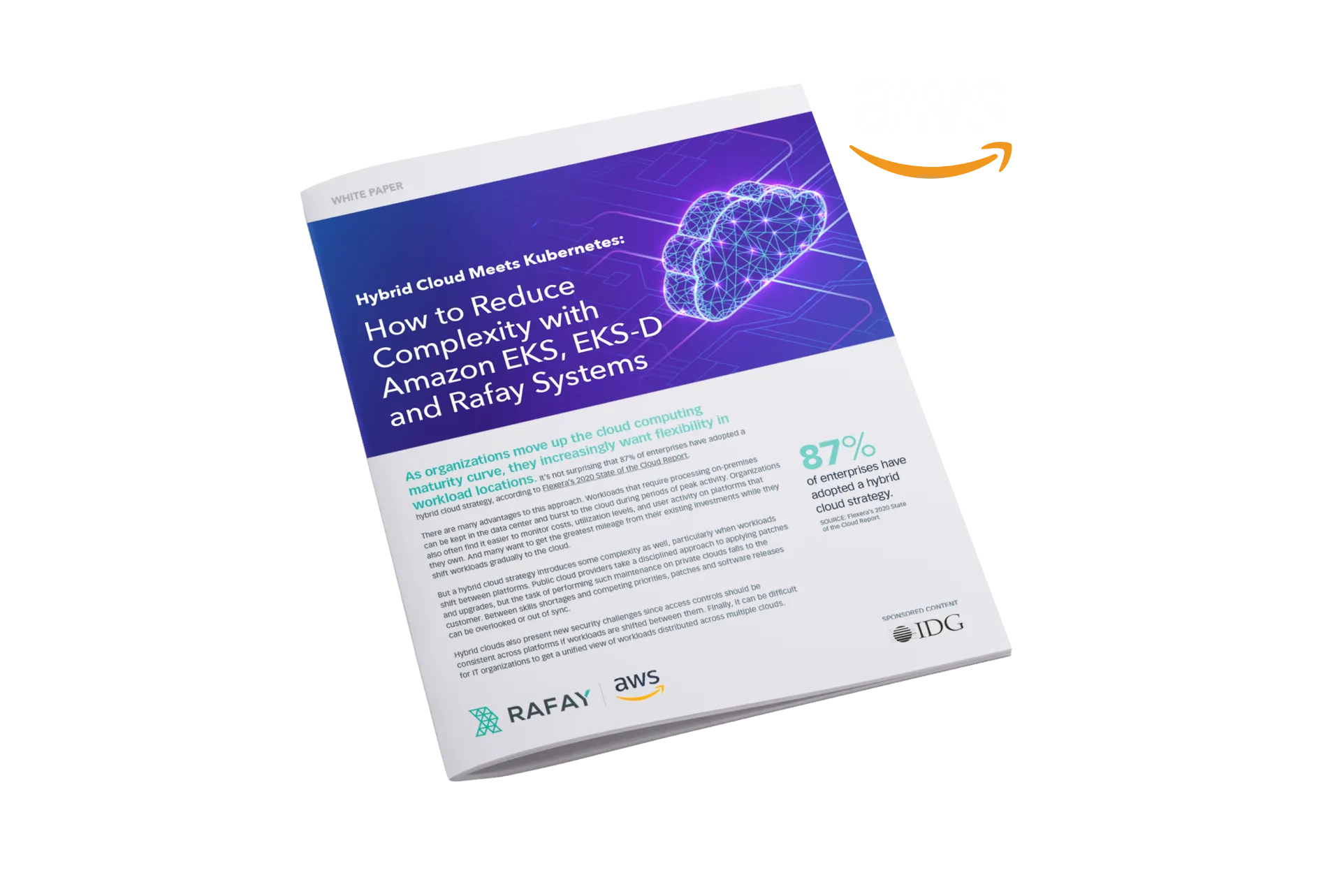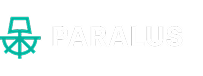Self-Service Access to Kubernetes Clusters
Provide developers, cloud operations, and all cloud users with self-service access to Kubernetes clusters using proven templates with guardrails included.
.png)
Why Clusters-as-a-Service?
Modern applications require modern orchestration in the form of Kubernetes. Enterprises that streamline the process of setting up Kubernetes clusters by providing self-service access for developer and cloud operation teams gain significant benefits.
Increase Deployment Velocity
Deployments are 4x faster when clusters are available on demand vs. submitting tickets and waiting for infrastructure.
Simplify Cluster Management
The reuse of templatized clusters with policy built-in reduces ongoing management overhead.
Reduce Cognitive Load
When you free your developers from calling operations teams you pave the way for them to deliver true value to your business.
Unique Rafay Capabilities for Clusters-as-a-Service
Dozens of enterprise platform teams leverage these unique features to rapidly build cluster-as-a-service automation with Rafay and delight their developers.
K8s Lifecycle Management
Multi-cloud & distro K8s
Support for running clusters in the cloud and on-premise
Provisioning Anywhere
Provisioning support for AWS (EKS), Azure (AKS), GCP (GCP), OCI, Bare Metal (Upstream Kubernetes) and Edge (Upstream Kubernetes)
Infrastructure as Code (IaC)
Support for TF or GitOps first approaches Support for private Git repos
Automated K8s Upgrades
Ability to orchestrate Node OS upgrades (e.g. AMIs) in a phased manner across fleet of clusters
Bring Pre-existing clusters into Compliance easily
Ability to enforce the same guardrails as newly provisioned clusters
Disaster Recovery
Ability to do a backup/restore of Control Plane configuration (in the case of an unmanaged K8s distro) + Data Plane (for stateful applications)
Audits
Logging “who did what?” + exporting audits to an external system (e.g. Splunk, Datadog) necessary to demonstrate compliance
Developer Self-Service
Flexible User Interfaces
Ability to consume the platform through the preferred interface: UI, Backstage, GitOps or CMDBs (e.g. ServiceNow)
Simple Process for Compute
No time consuming ticket driven process where the Platform team has to manually provision clusters
Visualization of Resources
Ability for end users to quickly look at resources in the clusters and perform operations via the UI. This is especially useful for non savvy users
Streamlined Kubectl Access
Do not mandate VPNs or needing to go through a bastion etc.
Temporary Kubectl Access
It shall be possible to implement a “break glass” procedure so that the application team user has temporary access to debug applications in a prod cluster
Visibility of Policy Violations
View into “what resources” are violating policies so that it is easy to remediate and course correct (for future actions)
Visibility of Resources and Cost
To help with scenarios such as: application right sizing exercises and requesting platform team for additional compute
Repository of Approved Apps
Integrated, low touch experience for installing applications that have been scanned for vulnerabilities etc.
Add-On Lifecycle Management
Installation of Add-ons
Ensure that clusters are always born with the right set of add-ons Examples for add-ons include security and monitoring tools
Cluster Overrides
Ability to inject values to a manifest dynamically so that a single add-on can be used org-wide, e.g. AWS Load Balancer Helm chart requires configuration of “clusterName”
Drift Detection & Blocking
Ensure that add-ons are always in a compliant state without needing expensive reconciliation tools
Automated Add-on Updates
Support for a staged roll out model for updating add-ons across clusters
Configurable Pre/Post Hooks for Updates
Ability to run custom scripts to determine whether the applications are running fine after an add-on update
Version Control for Add-ons
To ensure that only blessed versions of add-ons can be used and older versions can be retired/made unavailable Also allows organizations to demonstrate compliance
Golden Packs for Add-ons
Allow downstream teams to include more add-ons based on their requirements while ensuring the baseline set of add-ons mandated by the platform team always gets installed
Centralized Visibility
Visibility into add-ons/versions across clusters in the organization
Multi-Tenancy
Platform to Support Multiple Teams
Central platorm that can deliver “cluster as a service” to multiple teams within the organization with access to resources controlled by user identity
Curated List of Cluster Templates
Workflows to centrally define templates and share templates selectively with downstream users (Developers, SREs) in a consistent manner Ensures that provisioned clusters conform to approved guidelines
Multi-tenant
“Namespace as a service” across multiple teams, with isolation and tight access controls
Overrides for Cluster Templates
“One size fits all” approach doesn’t work for enterprises It shall be possible for end users to override cluster template configurations selectively, e.g. instance types, regions (as deemed permissible by the platform team)
Governance
Just in Time User Kubectl Access
Implementing K8s RBAC at scale with company’s IDP as source of truth without the need to implement expensive solutions such as bastions, VPNs etc.
Kubectl Access Audits
Centralized visibility into user actvities + ability to export audits to an external system (e.g. Splunk, Datadog)
Compliance Benchmarks
Ongoing scans against benchmarks such as CIS, NSA hardening recommendations etc. Ability to securely access the fleet of clusters to run periodic scans and centrally aggregate the benchmark reports
Policies
Centralized enforcement of policies for security, reliability and operational efficiency. Centralized visibility into policy violations Examples include: Only allow images from blessed repos & ensure that pods are running with appropriate privileges
Network Policies
Control egress/ingress traffic patterns for clusters (N/S traffic)
Chargeback/ Showback
Collect of Granular utilization metrics from clusters Flexible chargeback/showback models
Cost Optimization
Implement capabilities such as:TTL: e.g. cluster will be automatically deprovisioned; Schedule: e.g. cluster “scale down” and “scale up” based on configured schedule
Identify Underutilized Clusters
Collect of Granular utilization metrics from clusters to show usage by CPU, Memory
Deployment Options
SaaS and Self-Hosted
Self-hosted airgapped option may be necessary for highly regulated industries such as public sector and biotech
Download the Templates
More downloadable templates are coming soon. So, to get started providing self-service access to clusters in your enterprise, talk to us about one of the templates below.
CaaS on Upstream Kubernetes
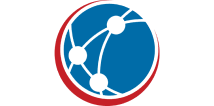


Want to Start Now?
See for yourself how the Rafay Platform delivers the automation developers and operations want with the workflow automation platform engineering teams need!